By Marci Liroff
Whenever I’m casting a movie and working with actors I marvel at their sheer concentration. To be able to create a believable character and a “world” around you in a small audition room is always a miracle to me.
When I get hired on a television show or a movie, the production usually has me move in to their offices so that I’m close to the creative team for auditions. It’s often a game of Russian roulette to see if I get the “cool” office space or the crap one. I’ve had some very, shall we say “interesting”, experiences along the way and it’s brought me to share this story as I witnessed actors trying to stay in character through some difficult circumstances at our casting offices.
The last film I cast had a very cool-looking office space. It had been completely redone to look very architectural and quasi industrial. My office was very long and narrow, very hip looking. BUT, one entire wall was floor to ceiling windows, which looked onto, you guessed it, the waiting room. It was like working in a fishbowl. All the actors waiting to audition could look into my office and watch the auditions. Not cool. Immediately we fashioned a “screen” with a sheet that also served as a backdrop for our filming. One problem solved.
Turns out the walls were paper-thin so that when you’re in my office auditioning, you could hear another actor in the next room auditioning with my casting associate Michelle. Again, not cool. There were actually times when they would sync up and would be reading the lines at the same time in two separate rooms. If you’re not prepared and “in your character” and able to shut out all the elements you could be very tripped up by this.
Because this office didn’t have much in the way of natural light, we had to use our professional lights – which are seriously HOT! They didn’t have central air-conditioning – which is usually whisper quiet. There was a built-in wall unit that was very effective, which we had to turn off during the auditions so that we’d get great sound. This resulted in making my office feel a lot like Suzy’s Easy-Bake Oven. Remember those? It’d be freezing cold in the waiting room and we’d have sweat streaming down our faces and would be peeling off our clothes as the day went by.
Just when you think we’ve solved enough problems, in the week that we were doing the final casting where we had our director piped in thru my laptop to direct on Skype from London, they decided to put in a new roof and a new air-conditioning unit on said roof. Banging, drilling, pounding, hot mopping with tar, toxic fumes….you get the picture. And yet, it’s your “time to shine”! It’s your audition. Again, I was amazed at how most of the actors who came in just went with the flow, planted their feet and gave some truly incredible performances in spite of all these problems.
The more I thought about it, the more I realized this was great preparation for when you actually get on set. If you think that once you’re on set, everything will be easier and you can relax, then you haven’t really experienced the full spectrum of what can go wrong while you’re shooting.
Several years ago I cast and associate produced a film staring Cary Elwes and Alicia Silverstone called “The Crush”. We were night-shooting a particular scene where Elwes’ character drove Silverstone’s character up to a lookout point. We had chosen a truly gorgeous lookout point by the bay in Vancouver. Both of them were dressed to the nines because they were coming from a dressy party in the scene. That night, of course, it starts pouring and it’s about 40 degrees outside. Then the fog roles in. Because we had to get our shot, we forged ahead. Then the foghorn starts blowing every five minutes. We call the Sherriff, and the Sea Patrol to get them to turn it off…”We’re shooting a movie here!” we protested. They just looked at us like we were crazy people. “The fog horn is so that anyone out at sea will avoid hitting the light house!!”
So, we did what any smart film company would do. We held umbrellas over their heads and had them do as many lines as they could in between the 5-minute timing of the blaring foghorn. They were shivering, eating ice so that we wouldn’t see their breath, and trying to stay in their character. If that wasn’t a test of their concentration, I don’t know what was!
You’ve got to be able to “bring it” in any given situation and not get caught up in all the external things that you can’t control.
I’d love to hear your stories about concentration (and distraction) in the audition space and on-set. It’s always good to share with the community.
Glad you’re here!
Marci
Glad you’re here!
Marci

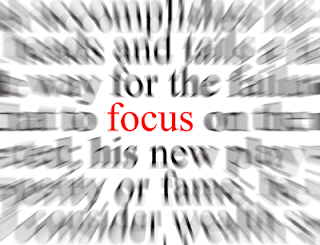




Recent Comments